
Commission or Bonus: Which One Can Help You Sell More?
Jelajahi perbedaan utama antara komisi dan bonus untuk menentukan strategi kompensasi mana yang dapat mendorong kesuksesan penjualan dan memotivasi tim Anda dengan lebih baik.

Membangun Tim Penjualan yang Unggul Dengan Perangkat Lunak Pelatihan Penjualan
Temukan bagaimana perangkat lunak pelatihan penjualan dapat memberdayakan tim penjualan Anda untuk mencapai performa terbaik.

Menciptakan Budaya Akuntabilitas: Peran Manajemen Kinerja Penjualan
Temukan bagaimana Manajemen Kinerja Penjualan mendorong akuntabilitas dan mendorong kesuksesan dalam praktik perawatan kesehatan yang mencari solusi manajemen yang efektif.

Perangkat Lunak Pelaporan Komisi Penjualan Teratas yang Akan Diikuti pada Tahun 2024
Cari tahu mengapa perangkat lunak pelaporan komisi penjualan sangat penting untuk bisnis Anda. Bandingkan alat bantu terbaik di tahun 2024 dan lihat mana yang paling sesuai dengan kebutuhan Anda.

10 Alat Bantu Pipeline Penjualan Terbaik untuk Meningkatkan Efisiensi Tim Anda
Temukan 10 alat bantu pipeline penjualan terbaik yang dapat membantu Anda merampingkan proses penjualan, meningkatkan efisiensi, dan menutup lebih banyak transaksi. Temukan alat bantu yang tepat untuk tim Anda hari ini.

Perwakilan Penjualan Berbasis Komisi: Manfaat Utama dan Kiat Manajemen
Tingkatkan kinerja tim penjualan Anda dengan tenaga penjualan berbasis komisi. Temukan strategi, manfaat, dan kiat yang efektif untuk mengelola dan memotivasi tenaga penjualan berbasis komisi untuk mencapai hasil yang luar biasa.

Perjanjian Komisi Penjualan: Cara Membuatnya, Praktik Terbaik & Templat
Perjanjian komisi penjualan adalah dokumen formal yang penting bagi karyawan yang bekerja sebagai agen atau perwakilan penjualan.

7 Contoh Kompensasi Insentif untuk Meningkatkan Motivasi Karyawan
Temukan bagaimana perusahaan-perusahaan top meningkatkan motivasi dan kinerja karyawan serta mengetahui alasan di balik program kompensasi insentif yang sukses.

Perencanaan Wilayah: 6 Langkah untuk Membangun Rencana Wilayah Penjualan dengan Praktik Terbaik
Perencanaan wilayah adalah proses membagi basis pelanggan potensial ke dalam segmen geografis atau pasar yang berbeda untuk tenaga penjualan.

Top 3 Account Manager Compensation Plans: Strategies to Drive Retention & Revenue Growth
Rencana kompensasi manajer akun menguraikan bagaimana upaya mereka diterjemahkan ke dalam imbalan finansial dan memberikan motivasi bagi mereka untuk mencapai tujuan tertentu.

11 Ide Unik Insentif untuk Meningkatkan Penjualan [Edisi 2024]
Insentif untuk meningkatkan penjualan adalah hadiah yang ditawarkan kepada tenaga penjualan sebagai pengakuan atas pencapaian mereka.
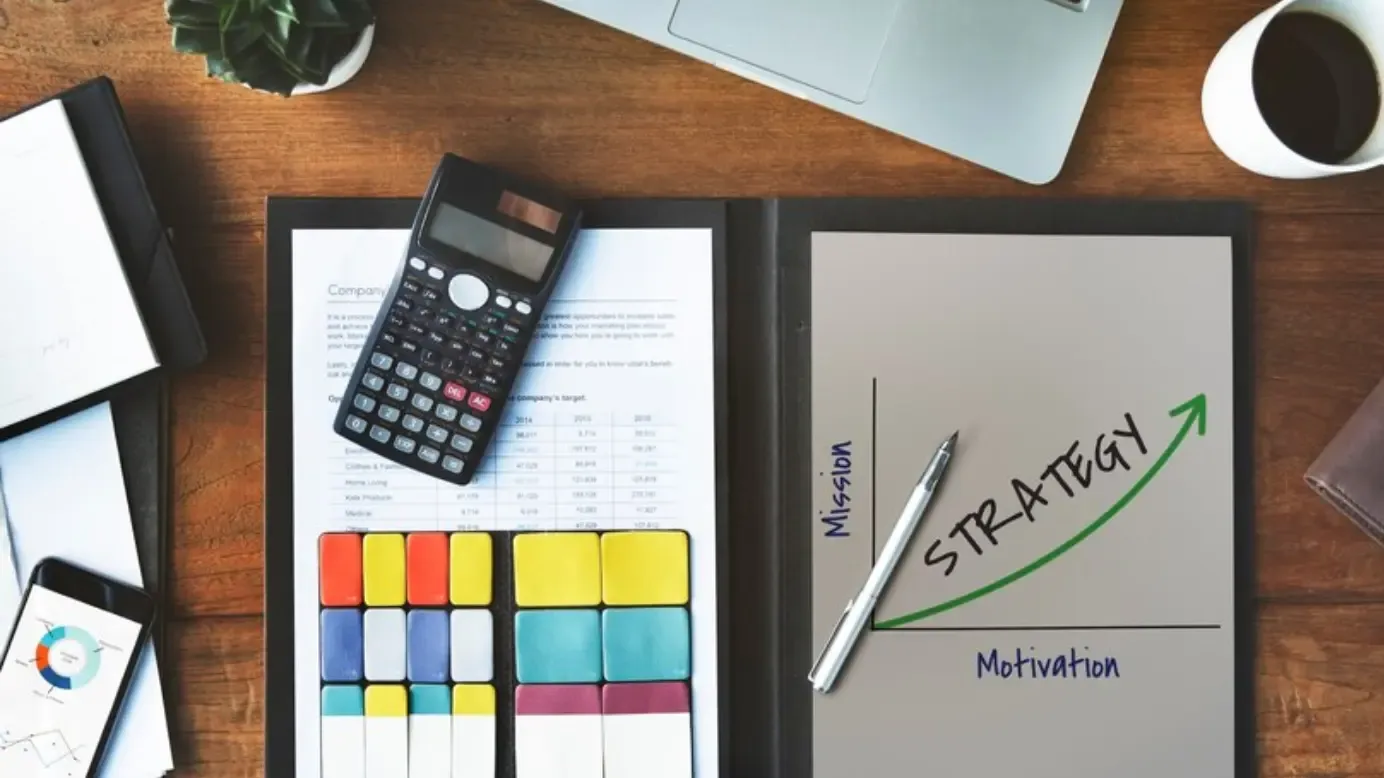
4 Alasan untuk Mengotomatiskan Kalkulator Penjualan Komisi
Kalkulator penjualan komisi mengacu pada alat yang membantu menghitung jumlah uang yang diperoleh tenaga penjualan berdasarkan kinerja penjualan mereka.

10 Perangkat Lunak Manajemen Komisi Teratas yang Layak untuk Anda Investasikan di Tahun 2024
Perangkat lunak manajemen komisi adalah alat yang mengotomatiskan proses penghitungan, pelacakan, dan pembayaran komisi kepada karyawan.

Panduan enam langkah untuk memilih perangkat lunak pelaporan komisi yang tepat
Perangkat lunak pelaporan komisi penjualan adalah alat yang memungkinkan untuk mengelola dan melacak komisi penjualan secara efektif.

Panduan Utama untuk Memahami Permainan Kontes Penjualan
Permainan kontes penjualan adalah pendekatan strategis untuk memotivasi dan memberi insentif kepada tim penjualan untuk mendorong perilaku penjualan yang diinginkan dan pada akhirnya mencapai tujuan bisnis tertentu.

Membuat Salesperson Scorecard dalam 6 Langkah Berdasarkan Praktik Terbaik dari Perusahaan Terkemuka di Industri
Kartu penilaian tenaga penjualan adalah dokumen formal yang melacak kinerja tenaga penjualan terhadap metrik utama yang mencakup tingkat aktivitas dan hasil penjualan.

7 Strategi Komisi Perwakilan Penjualan yang Dipengaruhi oleh Perusahaan-perusahaan Fortune 500
Komisi perwakilan penjualan adalah insentif berbasis kinerja yang memotivasi perwakilan penjualan untuk melakukan upaya ekstra dan melampaui target penjualan.

Memahami Manajemen Mitra Saluran dengan Contoh dan Strategi
Manajemen mitra saluran sangat penting bagi bisnis untuk mendorong pertumbuhan pendapatan, meningkatkan kepuasan pelanggan, dan membangun hubungan yang kuat dengan para mitra.

Pentingnya Otomatisasi Insentif Penjualan untuk Startup dan UKM
Otomatisasi insentif penjualan adalah pengubah permainan untuk organisasi yang menderita karena proses manual. Pelajari arti dan pentingnya otomatisasi insentif penjualan.

Perangkat Lunak Peramalan Penjualan: 5 Langkah untuk Memilih Alat yang Tepat untuk Bisnis Anda
Perangkat lunak prakiraan penjualan memungkinkan bisnis untuk mengantisipasi permintaan di masa depan, mengidentifikasi potensi kekurangan, dan menyesuaikan strategi yang sesuai untuk pertumbuhan secara keseluruhan.
Panduan untuk Memahami Clawback: Dari Kebijakan Baru hingga Praktik Terbaik
Clawback adalah kebijakan yang diatur oleh hukum yang menjaga perilaku perusahaan dan memulihkan kompensasi jika karyawan terlibat dalam pelanggaran atau jika ada koreksi catatan keuangan yang signifikan.

Mengapa Kontes Penjualan Anda Tidak Berhasil & Cara Membuatnya Menarik Dengan Insentif Gamified
Pelajari mengapa kontes penjualan Anda saat ini mungkin gagal dan jelajahi bagaimana kontes penjualan yang di-gamifikasi dapat membantu meningkatkan keterlibatan, kinerja, dan hasil tim penjualan.

Perhitungan Insentif di Lembar Kerja Excel: 11 Masalah Umum & Cara Mengatasinya
Mengatasi masalah penghitungan insentif di lembar Excel. Pelajari cara menyelesaikan 11 masalah umum dan merampingkan perhitungan Anda untuk operasi yang lebih lancar.

7 Strategi Pelibatan Mitra Saluran yang Efektif di Industri FMCG
7 strategi keterlibatan mitra saluran dalam industri FMCG. Pelajari praktik terbaik untuk meningkatkan penjualan, meningkatkan komunikasi, dan mendorong kesuksesan dalam industri FMCG.
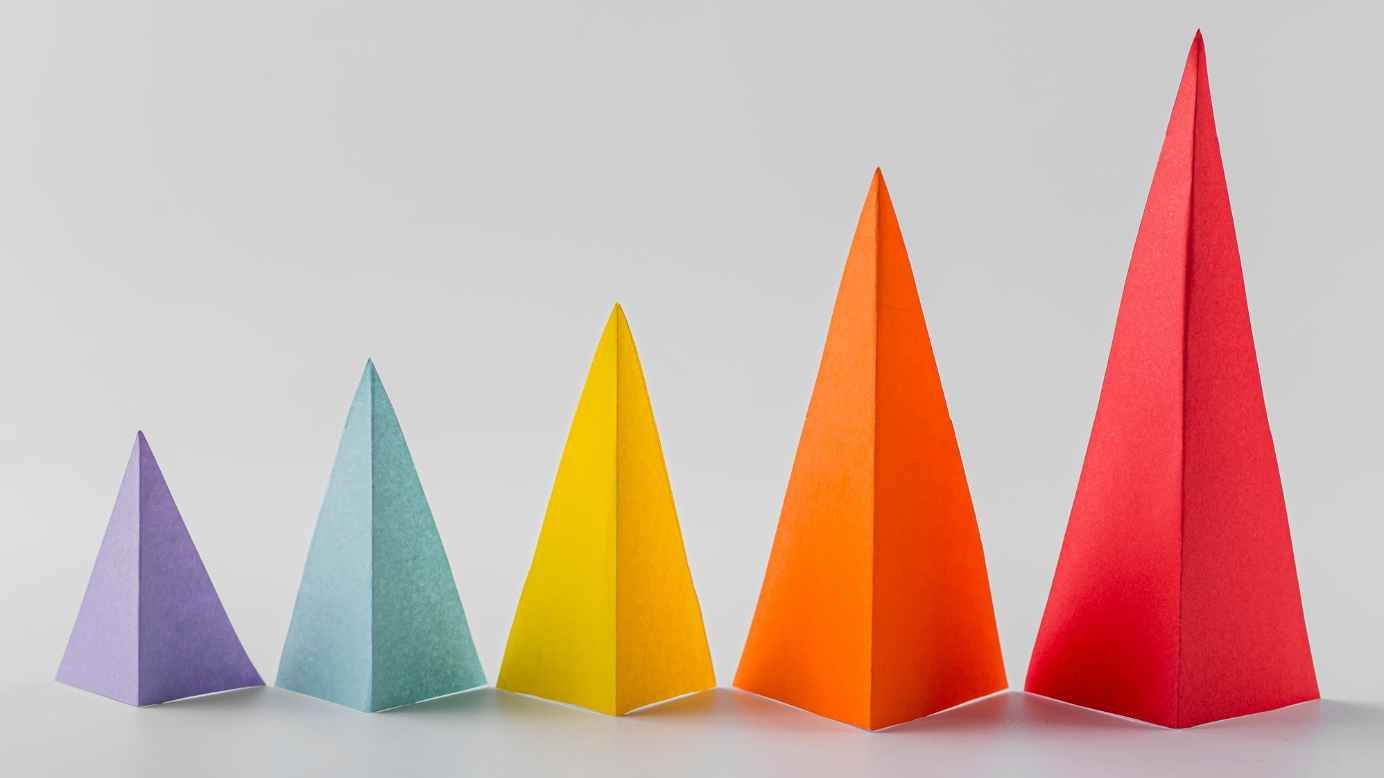
Sekilas tentang Masa Depan: 5 Tren Kompensasi Penjualan yang Harus Diperhatikan pada Tahun 2024
Temukan tren kompensasi penjualan yang paling berpengaruh untuk diperhatikan pada tahun 2024 dan dapatkan wawasan tentang bagaimana tren tersebut dapat membentuk strategi Anda. Mulai dari struktur insentif yang inovatif hingga solusi berbasis teknologi, tren-tren ini akan membantu Anda beradaptasi dengan lanskap kompensasi penjualan yang terus berubah.

Harga Rencana Insentif Penjualan yang Dirancang dengan Buruk atau Buruk Lebih Tinggi dari yang Anda Pikirkan
Rencana insentif penjualan yang tidak dirancang dengan baik dapat merugikan kinerja perusahaan. Ketika rencana insentif penjualan buruk, hal ini dapat menurunkan motivasi tim penjualan, menghalangi pencapaian tujuan, dan pada akhirnya menyebabkan penurunan pendapatan.
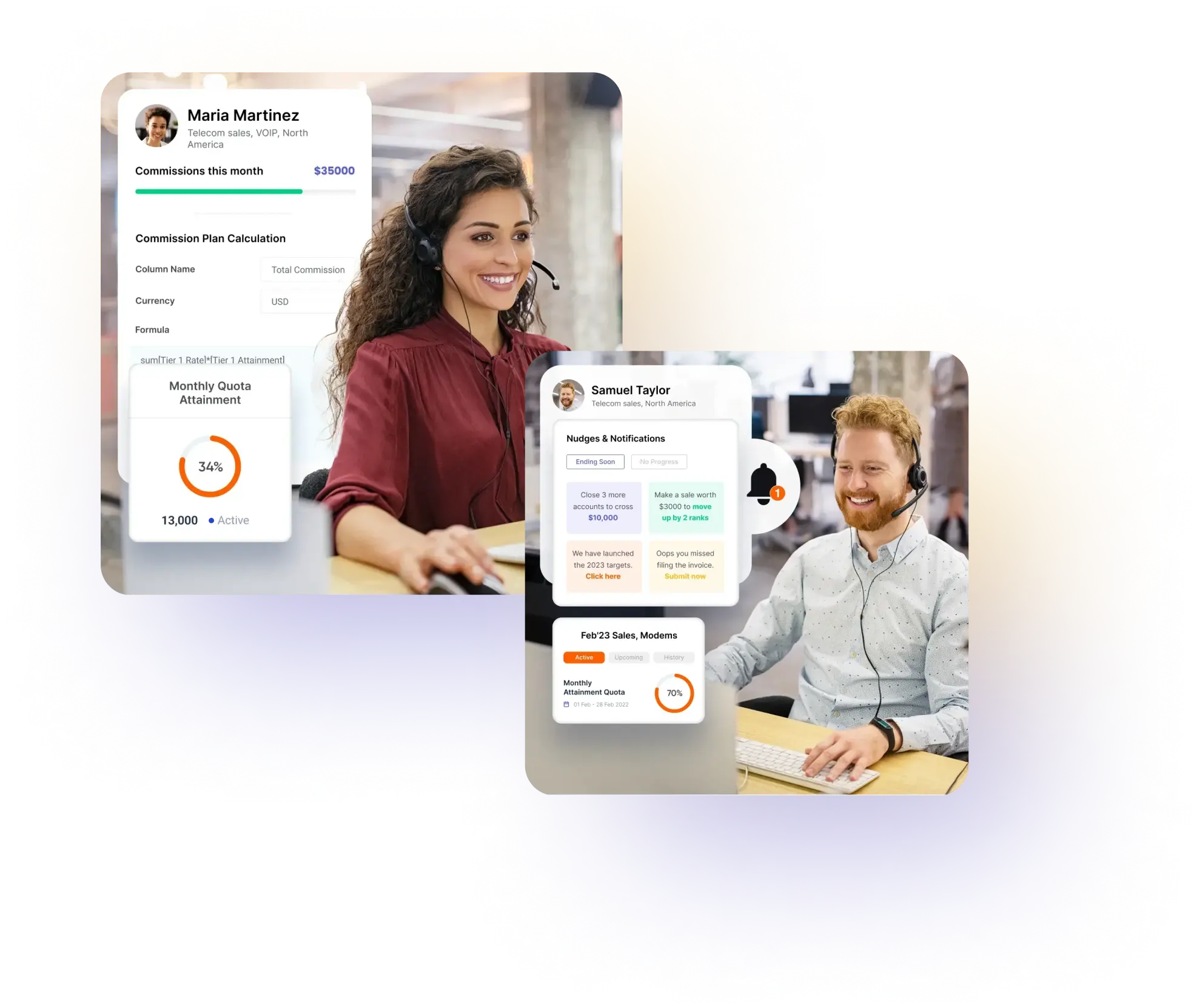
Meningkatkan Potensi Tim Tele-Support & Tele-Sales Melalui Gamifikasi
Sebuah White Paper tentang bagaimana gamifikasi membantu bisnis untuk meningkatkan 12% dalam metrik produktivitas utama (KPI) dengan kenaikan biaya sebesar 2,5%

Bagaimana melakukan Manajemen Penjualan Saluran: Menetapkan Strategi Penjualan Saluran yang Sempurna
Berpikir tentang cara melakukan manajemen penjualan saluran? Berikut ini adalah panduan utama kami untuk manajemen penjualan saluran dan bagaimana hal tersebut dapat membantu Anda meningkatkan penjualan.

Panduan Untuk Mengetahui Tentang Membangun & Meningkatkan Proses Penjualan Anda
Proses penjualan menawarkan serangkaian langkah untuk mengubah prospek menjadi pelanggan. Blog ini menjelaskan cara membangun proses penjualan dan berbagai tahapan di dalamnya.

Komisi Penjualan dan Program Insentif yang ditawarkan oleh Compass
Merancang program pelatihan penjualan yang sukses adalah proses yang rumit, namun dapat memberikan manfaat besar bagi tim Anda. Compass dapat membantu Anda, dengan kekuatan gamifikasi.

Cara Meningkatkan Penjualan Saluran: 5 Kiat Teratas untuk Memulai
Pelajari cara meningkatkan penjualan saluran dengan lima kiat efektif ini. Mulai dari mengidentifikasi calon mitra saluran baru hingga membuat kampanye pemasaran yang mendorong hasil, Anda akan dapat meningkatkan penjualan saluran dan mengembangkan bisnis Anda.

Gamifikasi Dapat Membuat Tim Anda Berbuat Lebih Banyak!
Pahami bagaimana fitur-fitur canggih di Compass membantu kinerja gamifikasi.

Gamifikasi Meningkatkan UX Untuk Semua
Cara-cara menarik gamifikasi mengubah pengalaman pengguna dan bagaimana Compass melakukannya.

Meningkatkan Kinerja Penjualan dengan Dorongan Perilaku
Ilmu ekonomi perilaku telah menunjukkan bahwa dorongan dapat digunakan untuk membantu individu bertindak demi kepentingan terbaik mereka. Dan kekuatan dorongan sangat besar ketika organisasi menggunakannya untuk tenaga penjualan mereka.
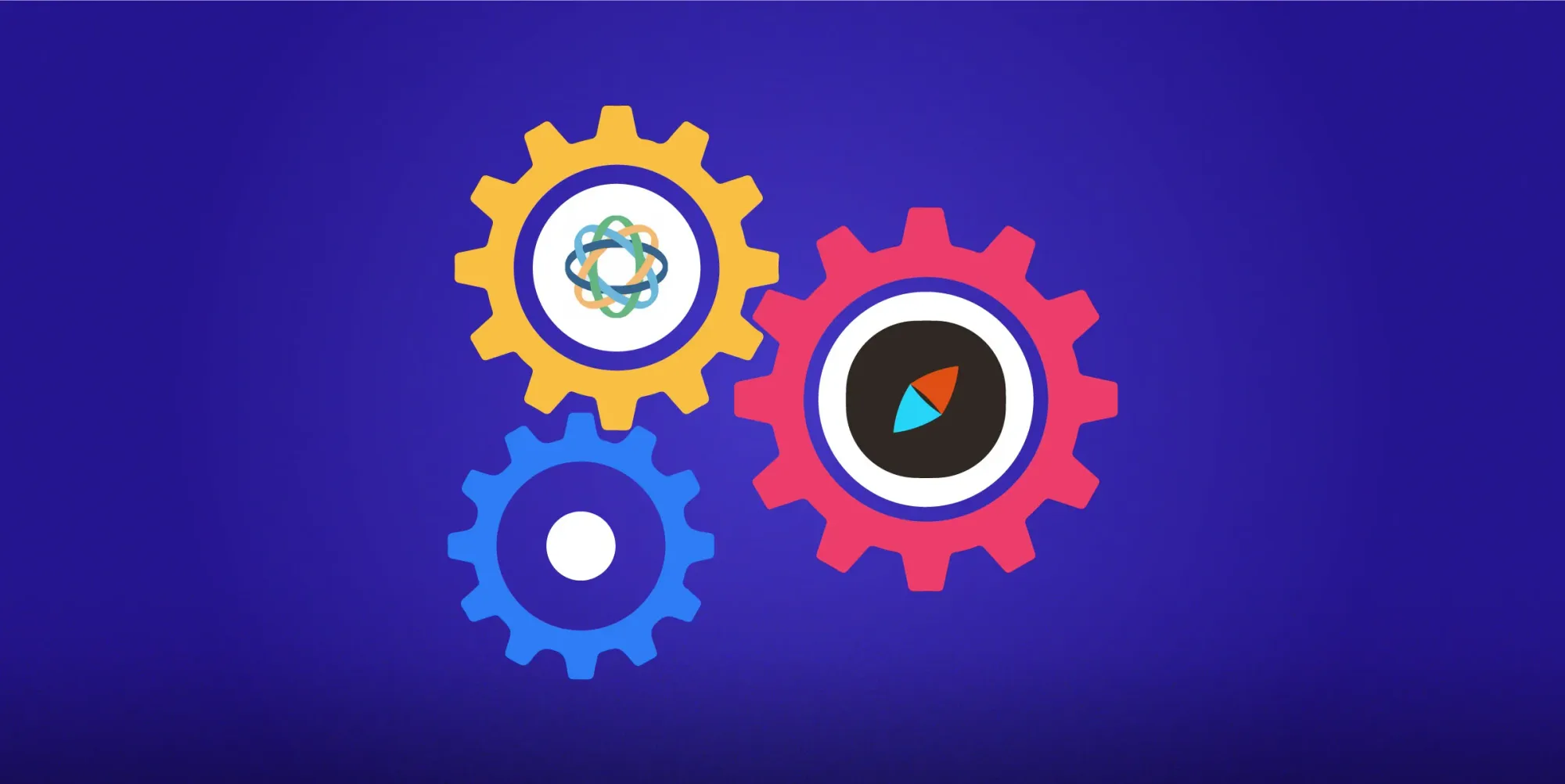
Integrasi dengan Close untuk Mengotomatiskan dan Memainkan Insentif Penjualan
Compass mengambil data secara real-time dari Close - salah satu CRM penjualan internal teratas. Integrasi ini membantu para pemimpin penjualan untuk langsung membuat program insentif dan memiliki satu sumber kebenaran untuk semua data pencapaian penjualan mereka.

Tanya Jawab dengan Manajer Cabang di Industri Asuransi
Kami mengadakan sesi tanya jawab Fireside dengan 118 Manajer Cabang dan Regional di 14 perusahaan asuransi yang berbeda dan berikut ini adalah semua yang kami dapatkan dari perbincangan yang tak ternilai ini.

Analisis Manfaat Biaya untuk Mengadopsi Perangkat Lunak Gamifikasi
Membuat pilihan yang tepat untuk perangkat lunak gamifikasi Anda menjadi mudah dengan lembar sontekan tentang biaya dan manfaat, saat mengadopsi perangkat lunak gamifikasi.

Strategi Pelibatan Mitra Saluran Terbaik: Pelajari Tentang Melibatkan Mitra Saluran Anda
Strategi pelibatan mitra saluran adalah hal yang harus dimiliki oleh bisnis. Blog ini akan membahas strategi keterlibatan mitra saluran dan memberikan tips untuk menciptakan strategi yang efektif yang memberikan hasil yang fenomenal.

Bagaimana Anda Dapat Meningkatkan Performa Pemain Belakang dengan Gamifikasi?
Lihatlah panduan singkat ini tentang cara memotivasi karyawan yang berkinerja rendah dalam tim penjualan dan memberi mereka energi dengan gamifikasi.

Gamifikasi lembar sasaran untuk mempercepat penjualan
Lembar tujuan bersifat memaksa. Membuatnya menjadi game adalah cara untuk mempercepat penjualan.

10 Jenis Program Insentif yang Berbeda
Berikut adalah panduan singkat mengenai berbagai jenis program insentif untuk tim penjualan Anda.

Studi Kasus Industri Asuransi - Compass untuk Personil Manajemen Agen
Sebuah studi kasus yang menarik tentang implementasi Compass dan metrik hasil untuk salah satu penyedia Asuransi teratas di India.

Studi Kasus Industri Asuransi - Compass untuk Personil Perekrutan Agen
Sebuah studi kasus yang menarik tentang implementasi Compass dan metrik hasil untuk salah satu penyedia Asuransi teratas di India.
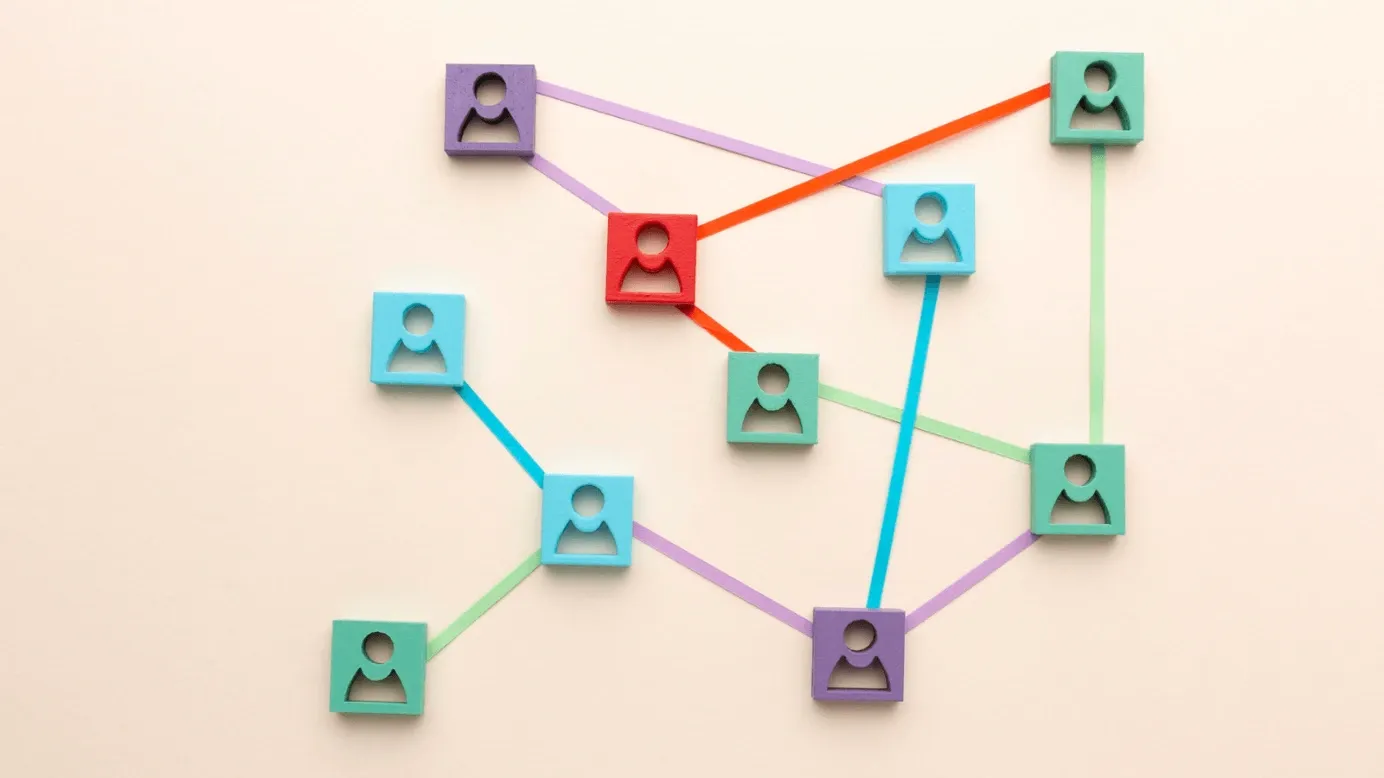
Alat untuk Keterlibatan Mitra Saluran
Mitra saluran Anda adalah salah satu penghasil pendapatan terbesar Anda. Pelajari tentang alat bantu yang dapat membantu Anda melibatkan mereka dengan lebih baik.

6 Metrik Kinerja Penjualan Utama dan Cara Menggunakannya
Untuk membantu Anda memutuskan KPI penjualan mana yang harus difokuskan, kami telah menyusun panduan untuk metrik kinerja penjualan yang benar-benar penting.

7 Cara Gamifikasi Membantu Anda Berhemat
Semua tentang bagaimana gamifikasi mengarah pada efisiensi bisnis dan selanjutnya mengarah pada penghematan biaya.

Kekuatan Dasbor & Papan Peringkat Gamifikasi Penjualan: Cara Membuat Gamifikasi dengan Analitik agar Tim Penjualan Anda Tetap Terlibat dan Fokus
Papan peringkat dasbor gamifikasi penjualan memungkinkan Anda untuk mengukur dan meningkatkan kinerja terhadap orang lain dalam organisasi dan memberi insentif kepada tim Anda untuk mencapai target penjualan di atas mereka dengan menyalakan semangat kompetisi.
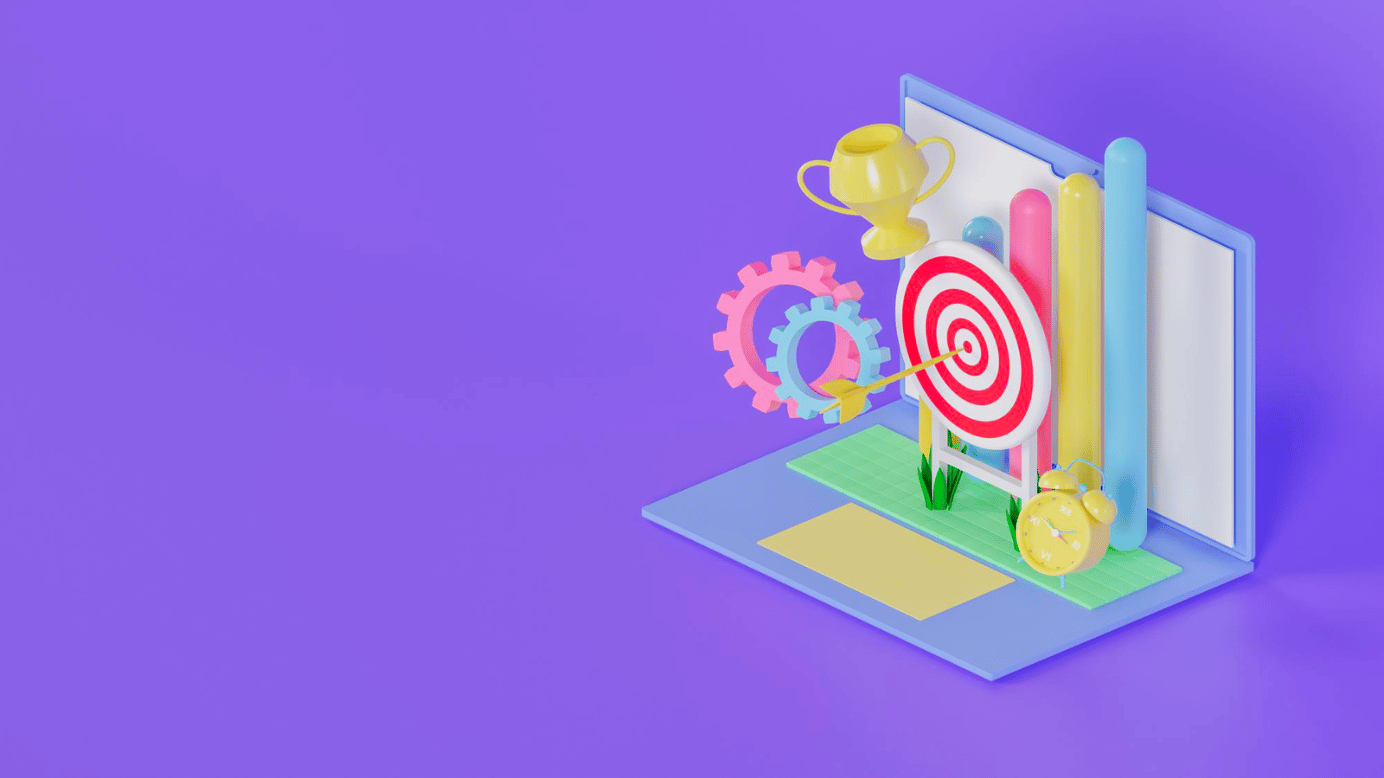
10 Kemampuan yang Harus Dicari dalam Perangkat Lunak Manajemen Kinerja Penjualan Terbaik
Di dunia Sales 3.0 yang kita jalani saat ini, penggunaan data dan otomatisasi tidak bisa ditawar lagi. Di sinilah manajemen kinerja penjualan berperan.

Panduan Lengkap untuk Manajemen Kinerja Penjualan
Apa yang mendorong tim penjualan Anda untuk memberikan yang terbaik? Berikut adalah panduan lengkap untuk alat bantu manajemen kinerja penjualan, perangkat lunak, dan lainnya.

Gamifikasi di Industri Asuransi - Meningkatkan Penjualan dan Efisiensi
Mengapa gamifikasi di Industri Asuransi adalah senjata pamungkas? Berikut adalah beberapa ide gamifikasi penjualan untuk Industri Asuransi.

Templat Game oleh Compass
Temukan berbagai templat permainan yang ditawarkan Compass untuk membantu tim penjualan Anda mengalami target penjualan seperti sebuah permainan.

Penghasilan Sesuai Target: Inti dari Kompensasi Penjualan
OTE, atau penghasilan sesuai target adalah persentase komisi tertentu untuk karyawan dan dikenal untuk meningkatkan keterlibatan dan motivasi karyawan.









