
Commission or Bonus: Which One Can Help You Sell More?
استكشف الاختلافات الرئيسية بين العمولات والمكافآت لتحديد استراتيجية التعويضات التي يمكن أن تدفع نجاح المبيعات وتحفز فريقك بشكل أفضل.

بناء فريق مبيعات ناجح مع برامج التدريب على المبيعات
اكتشف كيف يمكن لبرامج التدريب على المبيعات تمكين فريق المبيعات لديك من تحقيق أعلى مستويات الأداء.

خلق ثقافة المساءلة: دور إدارة أداء المبيعات
اكتشف كيف تعمل إدارة أداء المبيعات على تعزيز المساءلة ودفع عجلة النجاح في ممارسات الرعاية الصحية التي تبحث عن حلول إدارية فعالة.

أفضل برنامج لإعداد تقارير عمولة المبيعات في عام 2024
تعرّف على سبب أهمية برنامج إعداد تقارير عمولة المبيعات لأعمالك. قارن بين أفضل الأدوات لعام 2024 واعرف أيها يناسب احتياجاتك بشكل أفضل.

أفضل 10 أدوات لمخططات المبيعات لزيادة كفاءة فريقك
اكتشف أفضل 10 أدوات للمبيعات يمكن أن تساعدك على تبسيط عملية المبيعات وتحسين الكفاءة وإتمام المزيد من الصفقات. اعثر على الأداة المثالية لفريقك اليوم.

مندوبو المبيعات بالعمولة: المزايا الرئيسية ونصائح الإدارة
عزِّز أداء فريق المبيعات لديك باستخدام مندوبي المبيعات بعمولة. اكتشف الاستراتيجيات والفوائد والنصائح الفعّالة لإدارة وتحفيز فريق المبيعات القائم على العمولة لتحقيق نتائج استثنائية.

اتفاقية عمولة المبيعات: كيفية إنشاء واحدة وأفضل الممارسات والقوالب الخاصة بها
اتفاقية عمولة المبيعات هي وثيقة رسمية ضرورية للموظفين الذين يعملون كوكلاء أو مندوبي مبيعات.

7 أمثلة على تعويضات الحوافز لتعزيز تحفيز الموظفين
اكتشف كيف تقوم أفضل الشركات بتعزيز تحفيز الموظفين وأدائهم وتعرف على الأسباب الكامنة وراء نجاح برامج التعويضات التحفيزية.

تخطيط المناطق: 6 خطوات لبناء خطة منطقة مبيعات بأفضل الممارسات
تخطيط المناطق هو عملية تقسيم قاعدة العملاء المحتملين إلى قطاعات جغرافية أو سوقية متميزة لقوة المبيعات.

Top 3 Account Manager Compensation Plans: Strategies to Drive Retention & Revenue Growth
توضح خطة تعويضات مدير الحساب كيف تترجم جهودهم إلى مكافآت مالية وتوفر لهم الدافع لتحقيق أهداف محددة.

11 فكرة فريدة من نوعها للحوافز لزيادة المبيعات [إصدار 2024]
حوافز زيادة المبيعات هي مكافآت تُقدم لمندوبي المبيعات تقديراً لإنجازاتهم.
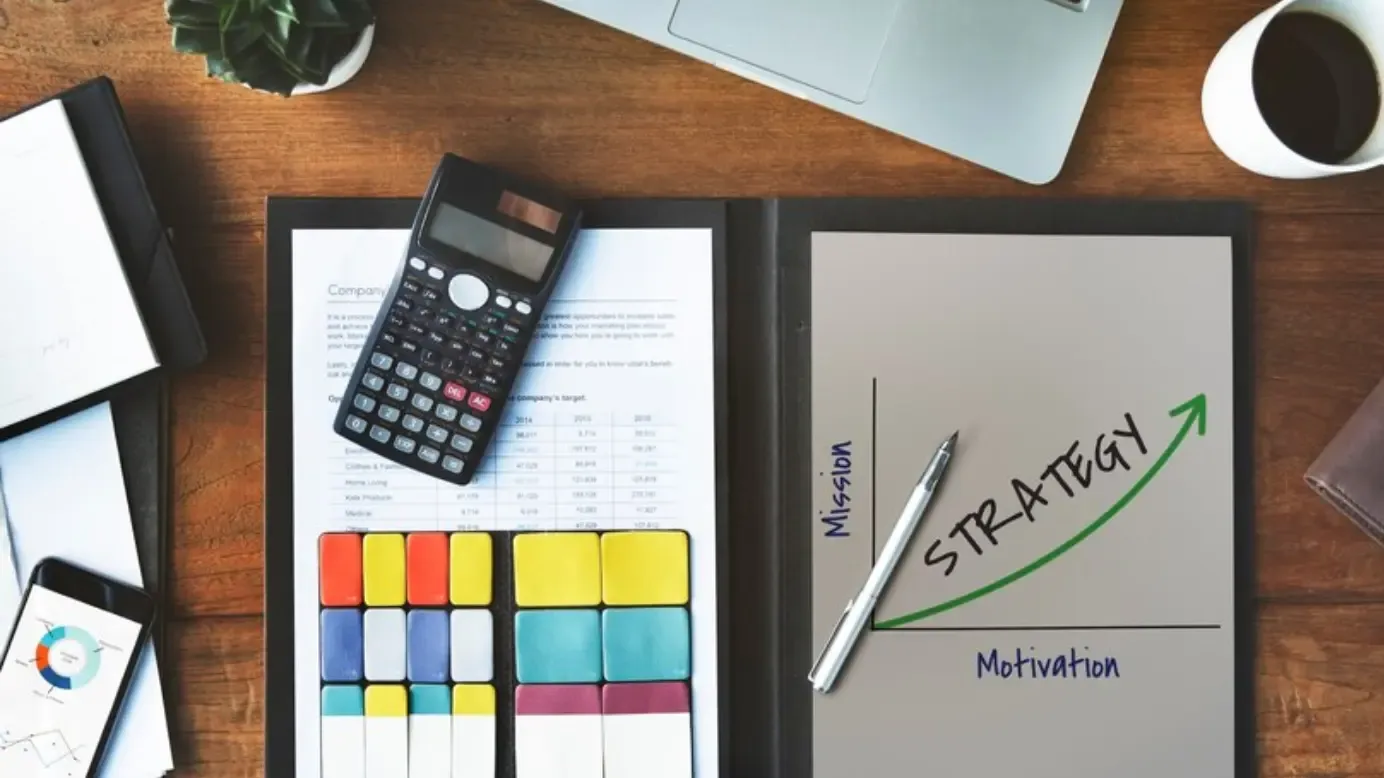
4 أسباب لأتمتة حاسبة عمولة المبيعات بالعمولة
تشير حاسبة عمولة المبيعات إلى أداة تساعد في حساب المبلغ المالي الذي يكسبه مندوب المبيعات بناءً على أداء مبيعاته.

أفضل 10 برامج لإدارة العمولات تستحق استثمارك في عام 2024
برنامج إدارة العمولات هو أداة تعمل على أتمتة عملية حساب العمولات وتتبعها ودفعها للموظفين.

دليل من ست خطوات لاختيار برنامج إعداد تقارير العمولة المناسب
برنامج إعداد تقارير عمولات المبيعات هو أداة تسمح بإدارة وتتبع عمولات المبيعات بفعالية.

الدليل الشامل لفهم ألعاب مسابقات المبيعات
ألعاب مسابقات المبيعات هي نهج استراتيجي لتحفيز فرق المبيعات وتحفيزها لتحفيز سلوكيات المبيعات المرغوبة وتحقيق أهداف عمل محددة في نهاية المطاف.

إنشاء بطاقة أداء مندوبي المبيعات في 6 خطوات استنادًا إلى أفضل ممارسات الشركات الرائدة في المجال
بطاقة أداء مندوب المبيعات هي مستند رسمي يتتبع أداء مندوب المبيعات مقابل المقاييس الرئيسية التي تتضمن مستويات النشاط ونتائج المبيعات.

7 استراتيجيات عمولة مندوبي المبيعات المتأثرة بشركات Fortune 500
عمولة مندوب المبيعات هي حافز قائم على الأداء يحفز مندوب المبيعات على بذل جهد إضافي وتجاوز أهداف المبيعات.

فهم إدارة شركاء القنوات مع الأمثلة والاستراتيجيات
تُعد إدارة شركاء القنوات أمرًا بالغ الأهمية بالنسبة للشركات لدفع نمو الإيرادات وزيادة رضا العملاء وبناء علاقات قوية مع الشركاء.

أهمية أتمتة حوافز المبيعات للشركات الناشئة والشركات الصغيرة والمتوسطة
تُعد أتمتة حوافز المبيعات عاملاً مغيراً لقواعد اللعبة بالنسبة للمؤسسة التي تعاني من العمليات اليدوية. تعرّف على معنى وأهمية أتمتة حوافز المبيعات.

برمجيات التنبؤ بالمبيعات: 5 خطوات لاختيار الأداة المناسبة لأعمالك
تسمح برمجيات التنبؤ بالمبيعات للشركات بتوقع الطلب المستقبلي، وتحديد أوجه النقص المحتملة، وتعديل الاستراتيجيات وفقًا لذلك لتحقيق النمو الإجمالي.
دليل لفهم الاسترداد: من السياسات الجديدة إلى أفضل الممارسات
Clawback هي سياسة ينظمها القانون تحافظ على سلوك الشركة وتسترد التعويضات في حالة ارتكاب الموظف لسوء السلوك أو إذا كان هناك تصحيح كبير في السجلات المالية.

لماذا لا تعمل مسابقات المبيعات الخاصة بك وكيفية جعلها مغرية بحوافز الألعاب
تعرف على سبب فشل مسابقات المبيعات الحالية واستكشف كيف تساعد مسابقات المبيعات المحببة في رفع مستوى مشاركة فريق المبيعات وأدائه ونتائجه.

حساب الحوافز في أوراق Excel: 11 مشكلة شائعة وكيفية إصلاحها
استكشاف أخطاء حساب الحوافز وإصلاحها في أوراق Excel. تعرف على كيفية حل 11 مشكلة شائعة وتبسيط حساباتك لعمليات أكثر سلاسة.

7 استراتيجيات فعالة لإشراك شركاء القنوات في صناعة السلع الاستهلاكية سريعة الدوران
7 استراتيجيات لإشراك شركاء القنوات في صناعة السلع الاستهلاكية. تعرف على أفضل الممارسات لزيادة المبيعات وتعزيز التواصل ودفع النجاح في صناعة السلع الاستهلاكية.
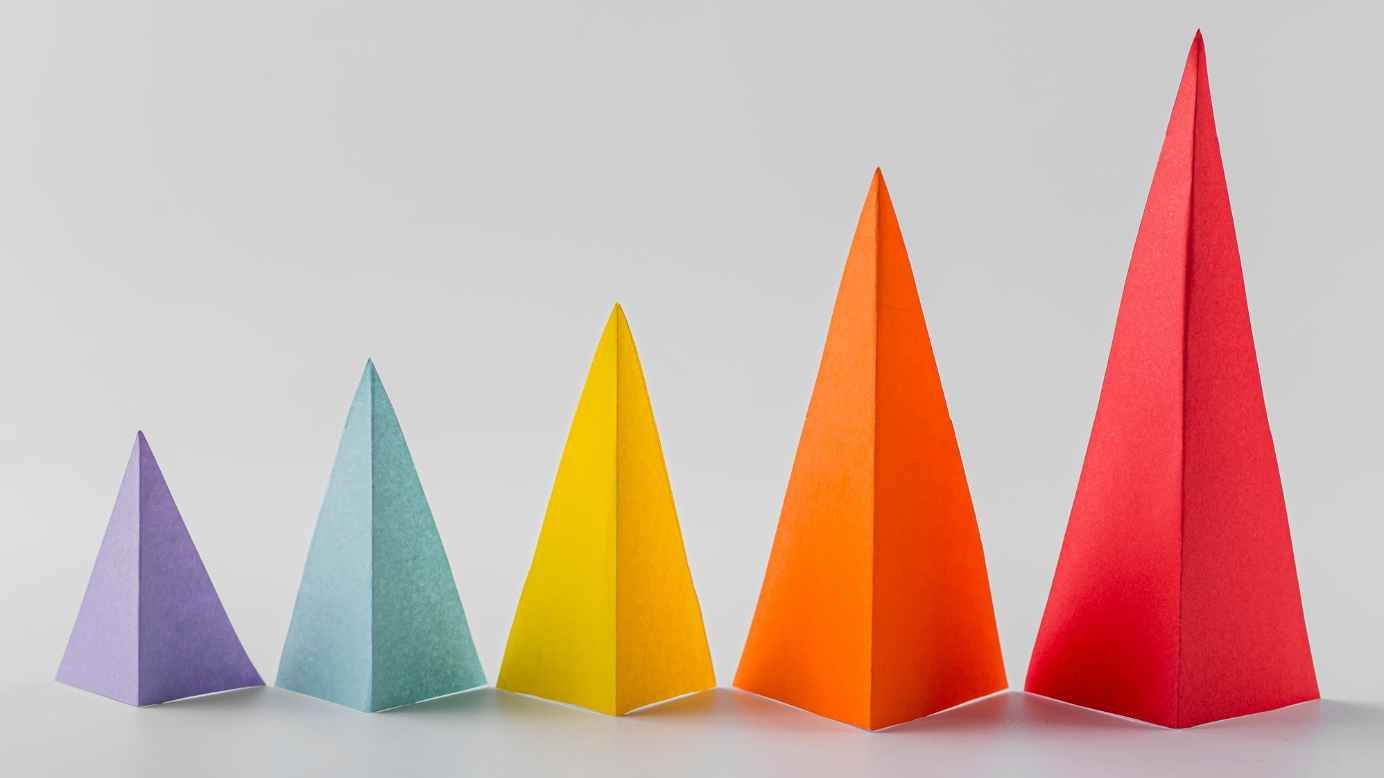
لمحة عن الغد: 5 اتجاهات لتعويض المبيعات يجب مراقبتها في عام 2024
اكتشف اتجاهات تعويضات المبيعات الأكثر تأثيرا التي يجب مراقبتها في عام 2024 واكتسب رؤى حول كيفية تشكيل استراتيجيتك. من هياكل الحوافز المبتكرة إلى الحلول القائمة على التكنولوجيا ، ستساعدك هذه الاتجاهات على التكيف مع المشهد المتغير لتعويضات المبيعات.

سعر خطة حوافز المبيعات سيئة التصميم أو السيئة أعلى مما تعتقد
يمكن أن تكون خطة حوافز المبيعات سيئة التصميم ضارة بأداء الشركة. عندما تكون خطة حوافز المبيعات سيئة ، يمكن أن تثبط همة فريق المبيعات ، وتعيق تحقيق الهدف ، وتؤدي في النهاية إلى انخفاض الإيرادات.
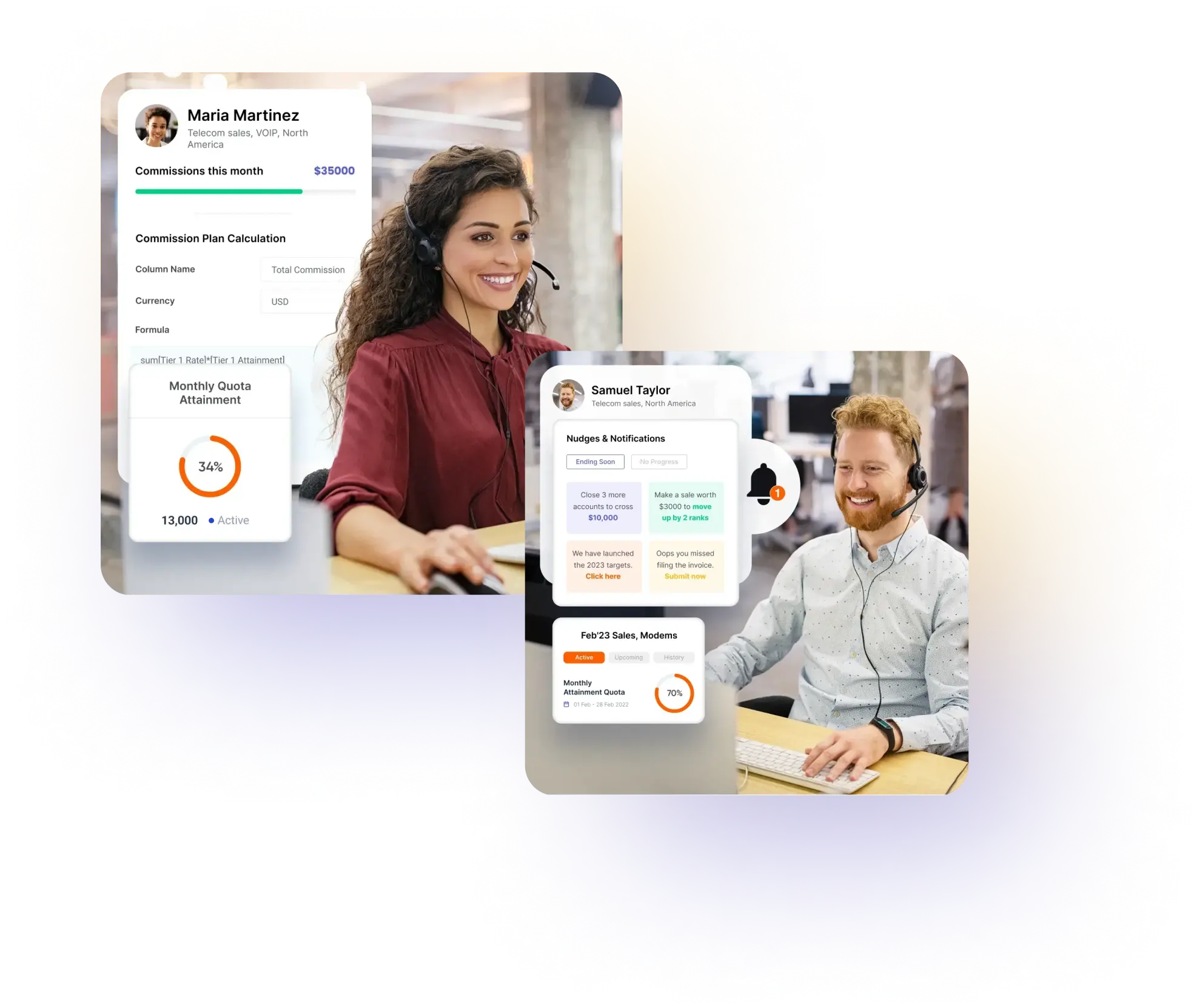
تعزيز إمكانات فرق الدعم عن بعد والمبيعات عبر الهاتف من خلال التلعيب
مستند تقني حول كيفية مساعدة التلعيب للأعمال التجارية على تحسين 12٪ في مقاييس الإنتاجية الرئيسية (KPI) مع زيادة بنسبة 2.5٪ في التكلفة

كيفية القيام بإدارة مبيعات القنوات: إنشاء استراتيجية مبيعات قناة مثالية
هل تفكر في كيفية القيام بإدارة مبيعات القناة؟ إليك دليلنا النهائي لإدارة مبيعات القنوات وكيف يمكن أن تساعدك على تحسين المبيعات.

دليل للتعرف على بناء وتوسيع نطاق عملية المبيعات الخاصة بك
تقدم عملية المبيعات سلسلة من الخطوات لتحويل العملاء المحتملين إلى عملاء. توضح هذه المدونة كيفية بناء عملية مبيعات والمراحل المختلفة فيها.

عمولة المبيعات وبرامج الحوافز التي تقدمها Compass
يعد تصميم برنامج تدريب ناجح على المبيعات عملية معقدة ، ولكنه يمكن أن يجني مكافآت ضخمة لفريقك. Compass يمكن أن تساعدك ، مع قوة التلعيب.

كيفية زيادة مبيعات القنوات: أهم 5 نصائح للبدء
تعرف على كيفية زيادة مبيعات القنوات من خلال هذه النصائح الخمس الفعالة. من تحديد شركاء قنوات جدد محتملين إلى إنشاء حملات تسويقية تحقق النتائج ، ستتمكن من زيادة مبيعات القناة وتنمية نشاطك التجاري.

التلعيب يمكن أن يجعل فريقك يفعل المزيد!
فهم مدى قوة الميزات في Compass ساعد في تلعيب الأداء.

التلعيب يعزز تجربة المستخدم للجميع
طرق مثيرة للاهتمام يحول التلعيب تجربة المستخدم وكيف على وجه الخصوص ، Compass يفعل ذلك.

تحسين أداء المبيعات من خلال التنبيهات السلوكية
أظهر الاقتصاد السلوكي أنه يمكن استخدام الوكزات لمساعدة الأفراد على التصرف بما يحقق مصالحهم الفضلى. وتكون قوة الدفع هائلة عندما تستخدمها المؤسسات لقوة المبيعات الخاصة بها.
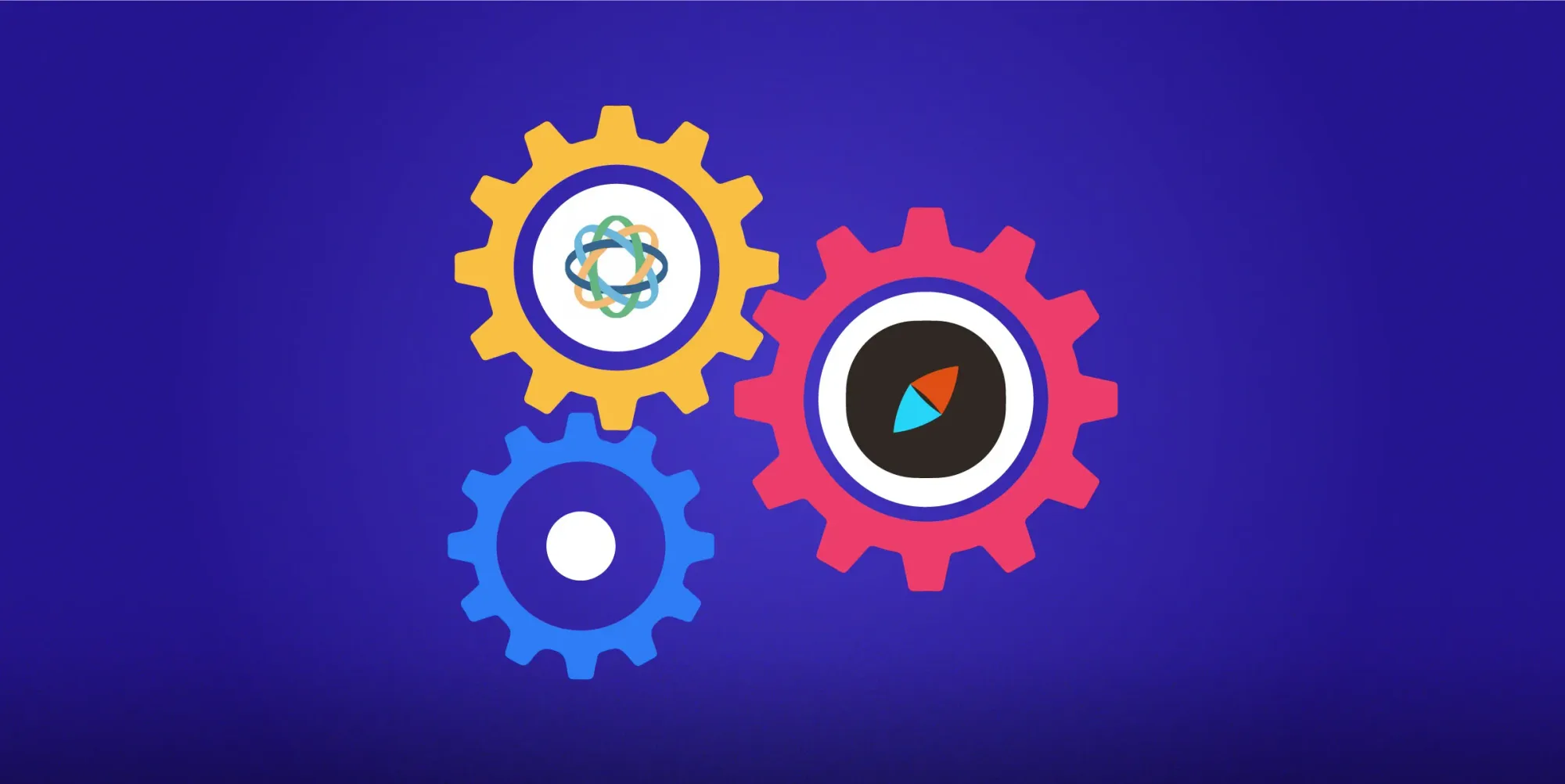
التكامل مع حوافز المبيعات القريبة من التشغيل الآلي والتلعيب
Compass يجلب البيانات بسلاسة في الوقت الفعلي من Close - أحد أفضل CRM للمبيعات الداخلية. يساعد هذا التكامل قادة المبيعات في الوصول مباشرة إلى إنشاء برنامج الحوافز والحصول على مصدر واحد للحقيقة لجميع بيانات إنجاز المبيعات الخاصة بهم.

سؤال وجواب مع مديري الفروع في صناعة التأمين
لقد عقدنا جلسة أسئلة وأجوبة مع 118 مديرا فرعيا وإقليميا عبر 14 شركة تأمين مختلفة وإليك كل ما حصلنا عليه من هذه المحادثة التي لا تقدر بثمن.

تحليل التكلفة والعائد لاعتماد برنامج التلعيب
يعد الاختيار الصحيح لبرنامج التلعيب الخاص بك أمرا سهلا باستخدام ورقة الغش هذه حول التكلفة والفائدة ، مع اعتماد برنامج التلعيب.

أفضل استراتيجية لإشراك شركاء القنوات: تعرف على كيفية إشراك شركاء قنواتك
تعد استراتيجية مشاركة شركاء القنوات أمرا ضروريا للشركات. ستستكشف هذه المدونة استراتيجية مشاركة شركاء القنوات وتقدم نصائح حول إنشاء استراتيجية فعالة تحقق نتائج هائلة.

كيف يمكنك تحسين أداء فناني الأداء باستخدام التلعيب؟
ألق نظرة على هذا الدليل السريع حول كيفية تحفيز الموظفين ذوي الأداء المنخفض في فريق المبيعات وتنشيطهم من خلال التلعيب.

Gamify أوراق الأهداف لتسريع المبيعات
أوراق الأهداف انتهازي. اللعب بهم هو السبيل لتسريع المبيعات.

10 أنواع مختلفة من برامج الحوافز
فيما يلي دليل سريع حول أنواع مختلفة من برامج الحوافز لفرق المبيعات لديك.

دراسة حالة في صناعة التأمين - Compass لموظفي إدارة الوكلاء
دراسة حالة مثيرة للاهتمام على Compass مقاييس التنفيذ والنتائج لأحد أفضل مزودي التأمين في الهند.

دراسة حالة في صناعة التأمين - Compass لموظفي توظيف الوكلاء
دراسة حالة مثيرة للاهتمام على Compass مقاييس التنفيذ والنتائج لأحد أفضل مزودي التأمين في الهند.
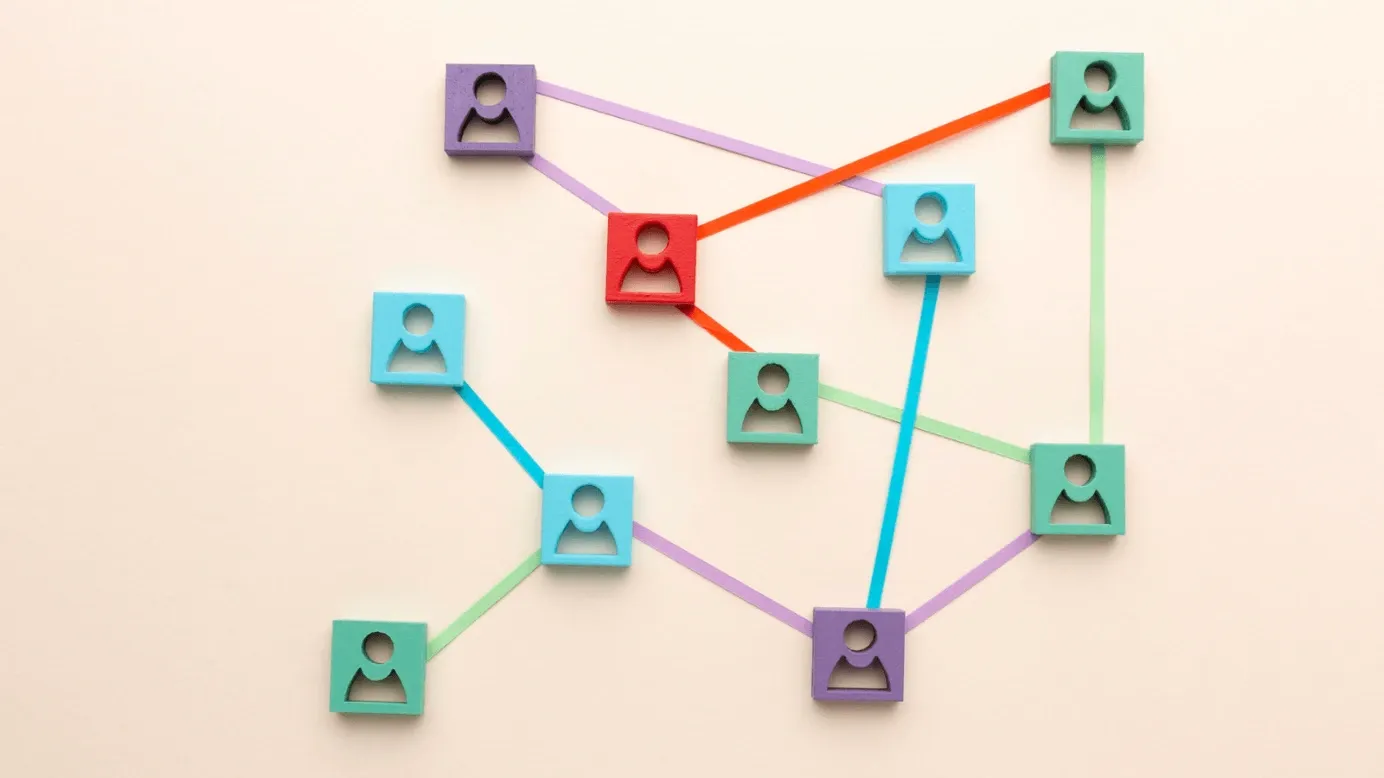
أدوات لتفاعل شركاء القنوات
يعد شركاء قنواتك أحد أكبر مصادر الإيرادات لديك. تعرف على الأدوات التي يمكن أن تساعدك على إشراكهم بشكل أفضل.

6 مقاييس رئيسية لأداء المبيعات وكيفية استخدامها
لمساعدتك في تحديد مؤشرات الأداء الرئيسية للمبيعات التي يجب التركيز عليها ، قمنا بتجميع دليل لمقاييس أداء المبيعات المهمة حقا.

7 طرق يساعدك التلعيب على التوفير
كل شيء عن كيف يؤدي التلعيب إلى كفاءات الأعمال ويؤدي إلى مزيد من توفير التكاليف.

قوة لوحات معلومات ألعاب المبيعات ولوحات المتصدرين: كيفية اللعب باستخدام التحليلات للحفاظ على مشاركة فريق المبيعات وتركيزه
تتيح لك لوحات المتصدرين في لوحات معلومات التلعيب في المبيعات قياس الأداء وزيادته مقابل الآخرين في المؤسسة وتحفيز فريقك على التغلب على أهداف المبيعات المذكورة أعلاه من خلال إشعال روح المنافسة.
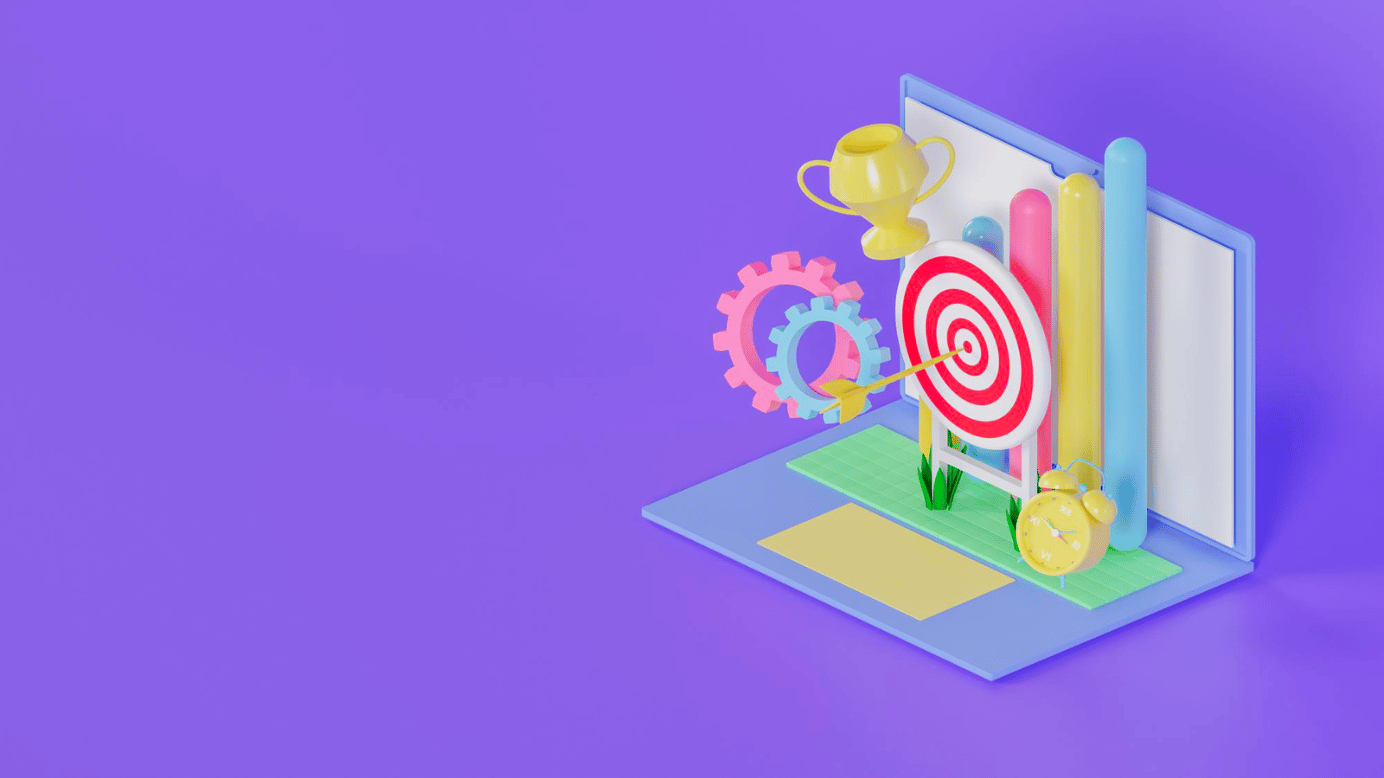
10 قدرات للبحث عنها في أفضل برنامج لإدارة أداء المبيعات
في عالم المبيعات 3.0 الذي نعيش فيه اليوم ، يعد استخدام البيانات والأتمتة ببساطة غير قابل للتفاوض. هذا هو المكان الذي تأتي فيه إدارة أداء المبيعات.

الدليل الكامل لإدارة أداء المبيعات
ما الذي يدفع فريق المبيعات الخاص بك لتقديم كل شيء؟ فيما يلي دليل كامل لأدوات إدارة أداء المبيعات والبرامج وكل شيء غير ذلك.

التلعيب في صناعة التأمين - تحسين المبيعات والكفاءة
لماذا التلعيب في صناعة التأمين هو السلاح النهائي؟ فيما يلي بعض أفكار ألعاب المبيعات لصناعة التأمين.

قوالب اللعبة بواسطة Compass
اكتشف قوالب الألعاب المختلفة التي Compass عروض لمساعدة فرق المبيعات لديك على تجربة أهداف المبيعات مثل اللعبة.

على الأرباح المستهدفة: جوهر تعويض المبيعات
OTE ، أو الأرباح المستهدفة هي نسبة عمولة محددة للموظفين ومن المعروف أنها تعمل على تحسين مشاركة الموظفين وتحفيزهم.









