Verbessern Sie den Vertrieb mit Compass Gamification Templates: Unterhaltsame Vertriebsherausforderungen, Abzeichen und Belohnungen
Verwandeln Sie den Vertrieb mit Gamification-Vorlagen in ein fesselndes Spiel. Steigern Sie die Motivation mit Meilensteinen, Bestenlisten und Belohnungen. Steigern Sie mühelos Engagement, Leistung und Anreize.
Auf dieser Seite
Der Verkauf kann sich manchmal eintönig und uninspirierend anfühlen, aber was wäre, wenn Sie ihn in einen spannenden Wettbewerb verwandeln könnten? Stellen Sie sich vor, Sie verwandeln alltägliche Vertriebsaktivitäten in ein fesselndes Spiel, bei dem die Teilnehmer durch Meilensteine, Belohnungen und Bestenlisten motiviert werden. Gamification-Vorlagen bieten eine strukturierte Möglichkeit, die Vertriebsleistung zu steigern und gleichzeitig die Teams zu begeistern und zu engagieren.
Erfinden Sie den Verkaufsprozess neu; machen Sie ihn zu einem Spiel. Stellen wir uns den Vertrieb als ein lustiges Spiel vor. Es hilft, Begeisterung bei den Vertriebsmitarbeitern zu wecken und damit Geschäftsergebnisse zu erzielen.
- Der Verkauf hat Ziele - Spiele haben Herausforderungen.
- Verkäufe haben Anreize - auch Spiele haben Belohnungen.
- Verkäufe haben Verkaufskriterien - auch Spiele haben Spielregeln.
Verkaufsherausforderungen werden zu fesselnden Spielmechanismen
Wir spielen verschiedene Spiele wie Ludo, Snakes & Ladders, Tambola usw. zusammen mit unseren Freunden und Familienmitgliedern. Diese Spiele haben eine Mischung aus Herausforderungen, Punkten, Hürden, Levels, Ranglisten, Abzeichen, Belohnungen, Degradierungen, Stupsern und mehr. All diese Elemente machen das Spiel spannend und unterhaltsam.
Gleichermaßen,Compasshat lustige Spielvorlagen für den Verkauf entwickelt, damit der Verkauf Spaß macht. Sie können Ihre Verkaufsprozesse in diese Spielvorlagen einbetten und umgestalten. Sie können Ihre eigenen Regeln, Ihre Herausforderungen und Ihre Belohnungen definieren.
Compassgenießt das Vertrauen von Hunderten von Unternehmen, von Start-ups bis zu Fortune 500. Diese Spiele haben nachweislich das Verkaufsengagement um 250 % erhöht und 30 % mehr Mitarbeiter dazu gebracht, sich Anreize zu verdienen und dadurch Leistung zu erbringen.
Compass wird zuerst mit Ihrer Datenquelle integriert.Klicken Sie hier, um mehr über Integrationen zu erfahren. Diese Spiele werden erst richtig interessant, wenn sie in Echtzeit in Ihre Datenquelle integriert sind.
Compass bringt jedes Quartal neue Vorlagen für Verkaufsspielpläne heraus. Wie können Sie den Verkauf zum Vergnügen machen und gleichzeitig Belohnungen und Anreize einbauen? Die Antwort liegt in der Verwendung der richtigen Spielplanvorlage mit Gamification-Elementen, die Ihre Vertriebsmitarbeiter anregen, herausfordern und belohnen.
Compass bietet vorgefertigte Gamification-Vorlagen, die sich nahtlos in Ihren Verkaufsprozess integrieren lassen. Mit diesen Vorlagen können Sie Ihre eigenen Regeln, Herausforderungen und Belohnungen definieren und gleichzeitig eine nahtlose, datengesteuerte Erfahrung sicherstellen.
Compass , die den Verkauf spannend machen
Hier sind einige Spielvorlagen, die heute in Compass verfügbar sind:
1. Meilenstein
Perfekt, um große Verkaufsziele in überschaubare Ziele zu zerlegen.
Der Meilenstein hat auch ein paar Themen. Die Themen sind Mansion, Salesman, Hiking, Car collector. Benutzer können auch ihr eigenes benutzerdefiniertes Thema mit der Option "Neues Thema hinzufügen" hier erstellen.
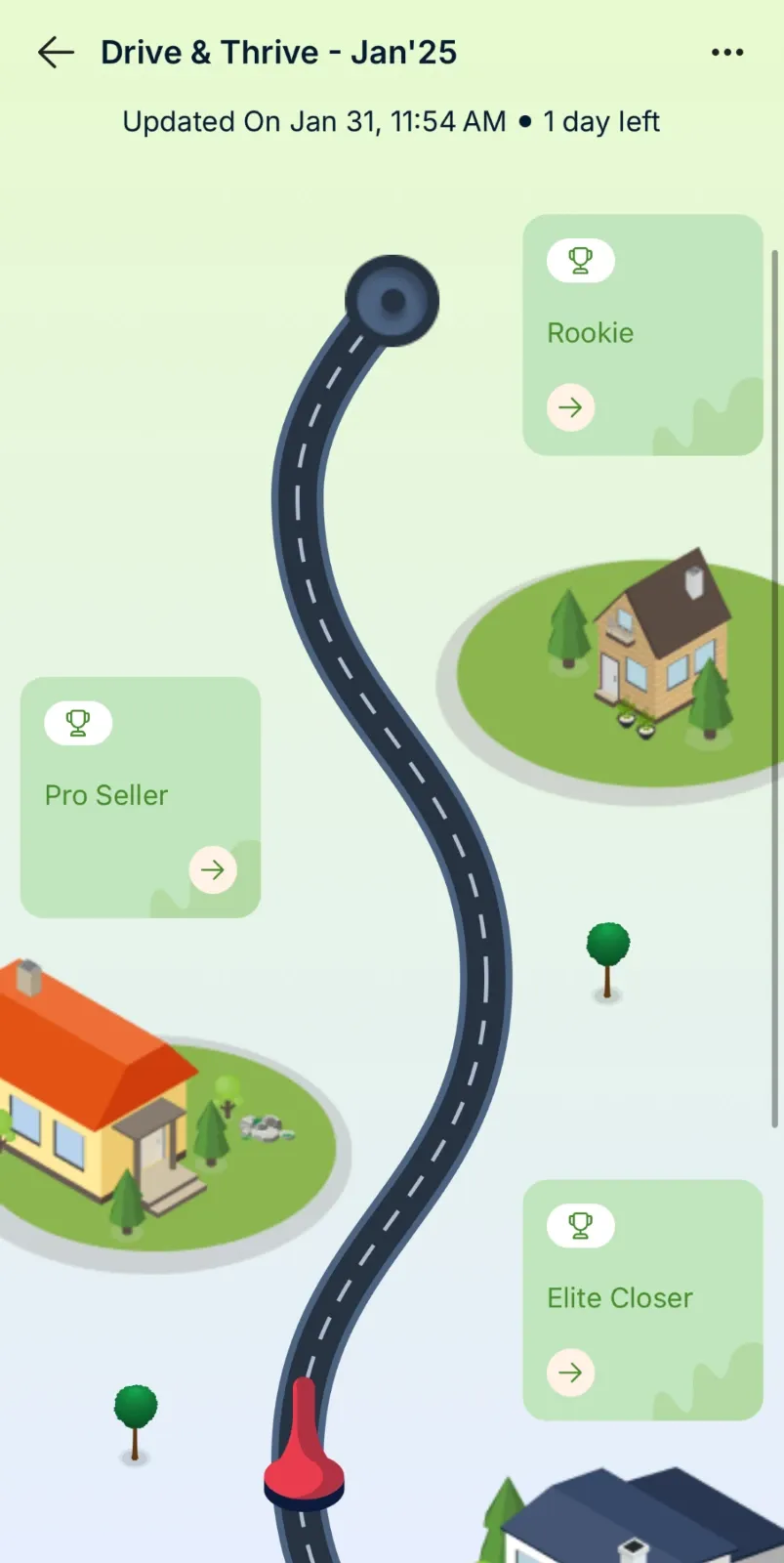
So konfigurieren Sie die Gamification-Vorlage für Meilensteine:
1.Wählen Sie die Teilnehmer aus:Wählen Sie die Gruppe von Personen, die teilnehmen sollen. Sie können eine Person auswählen oder eine Bibliothek mit Variablen wie Abteilung, Region, Eintrittsdatum, Bezeichnung usw. verwenden.
2. Definieren Sie Etappenziele: Wählen Sie eine einzelne KPI-Variable oder eine Mischung aus mehreren Variablen als Ziel aus. Definieren Sie Belohnungen für das Erreichen dieses Meilensteins. Sie können aus einer Kombination von Bargeld, virtuellen Punkten, Abzeichen oder Zertifikaten als Belohnungen wählen.
3. Benennen Sie den Meilenstein:Sie können dem Meilenstein nun einen Namen geben. Dieser wird von dem Teilnehmer (oder einem Verkäufer) gesehen.
4. Definieren Sie weitere Meilensteine: Nachdem Sie die erste Meilensteinkonfiguration abgeschlossen haben, können Sie nun weitere Meilensteine erstellen und diese benennen.
5. Wählen Sie das Start- und Enddatum: Wählen Sie die Daten für die Berücksichtigung gültiger Transaktionen für das Spiel.
6. Konfigurieren Sie die Zahlungsbedingungen: Konfigurieren Sie die Zahlungen so, dass sie sofort nach Erreichen des Meilensteins oder nach einem vorher festgelegten Datum zurückgezahlt werden. So haben Sie Zeit, die Berechnungen zu überprüfen.
Zurücklehnen und entspannen. Lassen Sie die Teilnehmer (oder den Verkäufer) das Spiel spielen und erhalten Sie Live-Ergebnisse, Feeds, leistungsabhängige Stupser, Leistungsbenachrichtigungen und Ein-Klick-Zahlungsoptionen.
Wir haben auch so genannte Badges, die den Empuls ähneln. Nutzer können diese nach Erreichen bestimmter Meilensteine verdienen. Badges sind ebenfalls anpassbar. Perfekt, um große Verkaufsziele in überschaubare Ziele aufzuteilen.
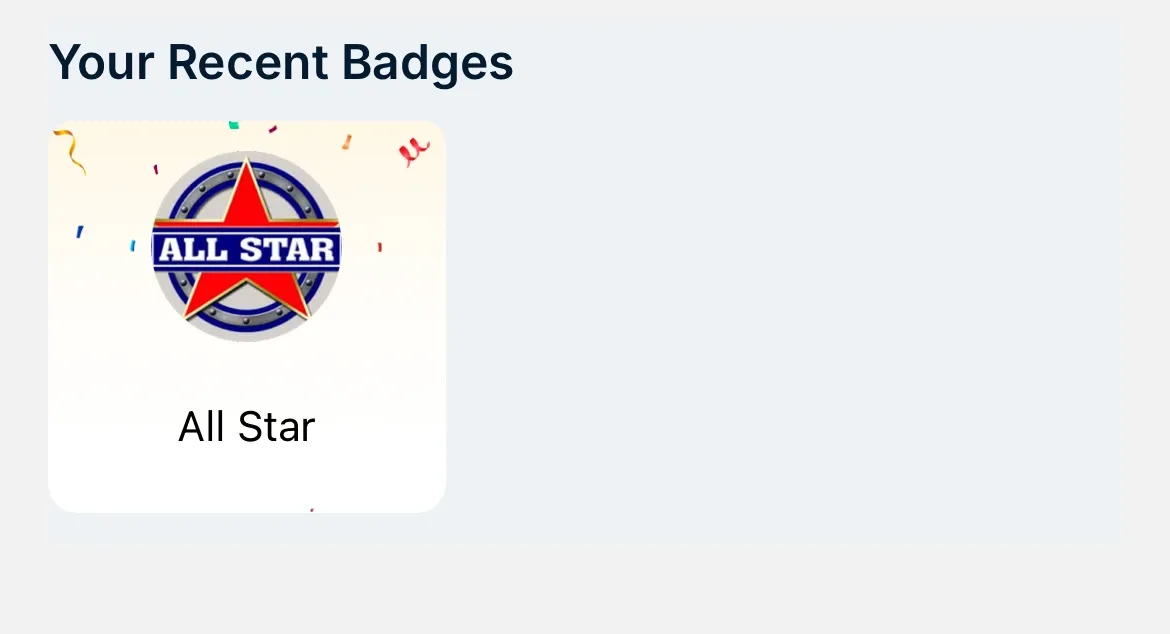
Game Templates von Compass verfügt auch über eine KI-Engine, die aus Ihren früheren Spiel-Attributen lernt. Wenn Sie also das Meilensteinspiel erneut verwenden, werden "Vorschläge" ausgelöst, die Ihnen helfen können, das neue Spiel intelligenter zu machen. Klicken Sie hier, um mehr über KI-Engine und Vorhersagemodule zu erfahren.
2. Ziel
Am besten geeignet für die Festlegung und Verfolgung von Tages-, Wochen- oder Monatszielen in Echtzeit.
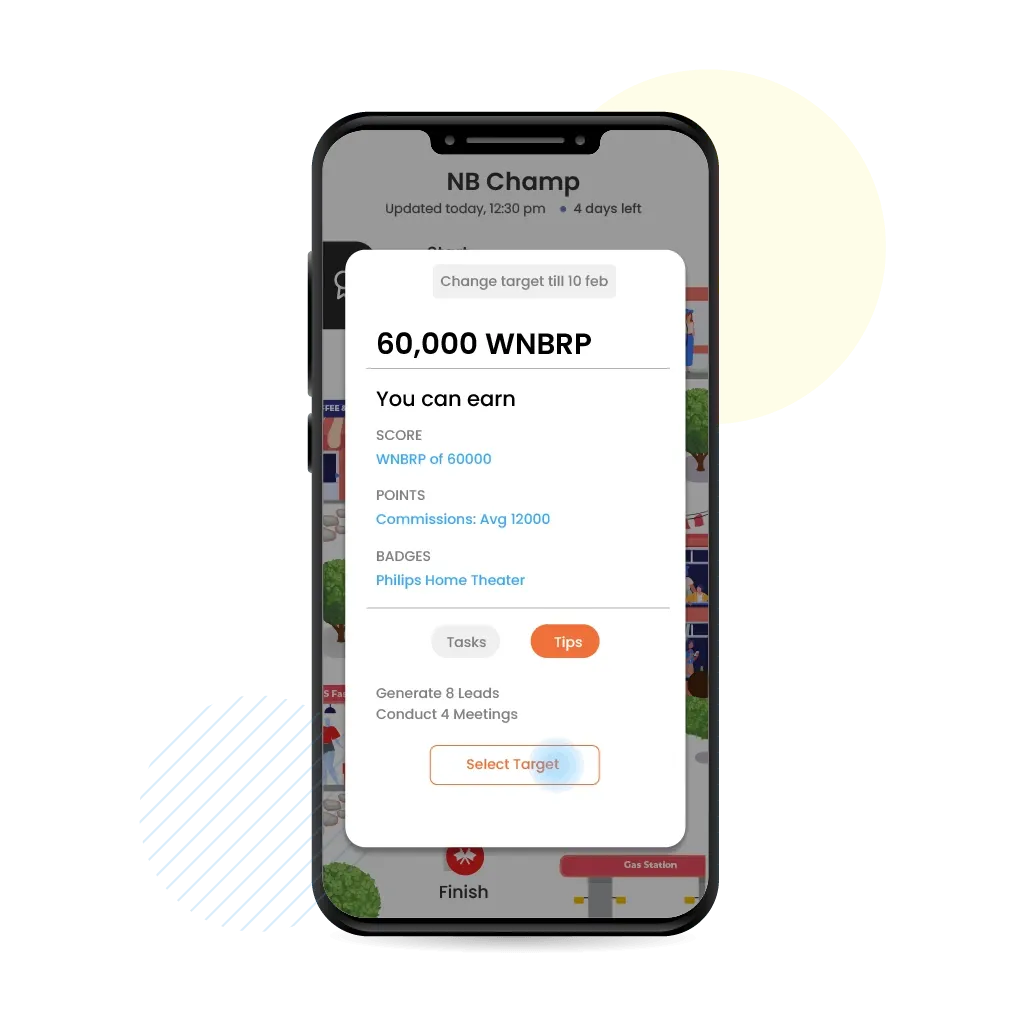
1.Wählen Sie die Teilnehmer aus:Wählen Sie die Gruppe von Personen, die teilnehmen sollen. Sie können eine Person auswählen oder eine Bibliothek mit Variablen wie Abteilung, Region, Eintrittsdatum, Bezeichnung usw. verwenden.
2. Wählen Sie das Start- und Enddatum:Wählen Sie die Daten für die Berücksichtigung gültiger Transaktionen für das Spiel.
3. Definieren Sie Ziele:Diese Zielvorgaben können für eine Einzelperson festgelegt oder aus dem in Ihrer Datenquelle hinzugefügten Target-Master übernommen werden. Bei den Zielen kann es sich um einen bestimmten KPI oder um eine Mischung von Variablen handeln.
4. Definieren Sie Belohnungen:Definieren Sie eine Logik für die Vergabe von Belohnungen an Target. Dabei kann es sich um Bargeld oder ein Abzeichen oder eine Mischung aus beidem handeln.
5. Verbreiten Sie die Leistung:Teilnehmer, die das Ziel erfolgreich abgeschlossen haben, werden in den Gruppen-Feeds veröffentlicht.
Das Zielspiel hilft den Teilnehmern, ihre Leistung in Echtzeit zu präsentieren. Nudges werden entsprechend der Häufigkeit des Zielspiels ausgelöst.
Diese Vorlage sorgt für Transparenz und Echtzeitverfolgung der Leistung und löst gleichzeitig Verhaltensanreize aus, um die Motivation hoch zu halten.
Warum Compass für gamifizierten Vertrieb wählen?
Wählen Sie Compass , weil:
- Nahtlose Integration mit Ihrer Datenquelle: Gewährleisten Sie Echtzeit-Tracking und Leistungsüberwachung.
- KI-unterstützte Optimierung: Erhalten Sie intelligente Vorschläge auf der Grundlage historischer Daten.
- Jedes Quartal neue Vorlagen für Verkaufspläne: Halten Sie Ihr Verkaufsteam mit neuen Herausforderungen bei der Stange.
- 100+ Unternehmen vertrauen auf Compass: Von Start-ups bis hin zu Fortune-500-Unternehmen vertrauen Unternehmen auf Compass , wenn es um gamifizierten Verkaufserfolg geht.
Compass ermöglicht es Unternehmen, fesselnde Herausforderungen für den Vertrieb zu erstellen, die auf ihre individuellen Ziele zugeschnitten sind. Wenn Sie eine neue Spielidee haben, die die Vertriebsproduktivität steigern könnte, würden wir uns freuen, von Ihnen zu hören!
Buchen Sie noch heute eine Demo und verwandeln Sie Ihren Verkaufsprozess in eine energiegeladene, spielerische Erfahrung.
FAQs
1. Was ist Gamifizierung im Verkauf?
Gamification im Vertrieb wendet spielähnliche Elemente wie Herausforderungen, Bestenlisten, Belohnungen und Abzeichen auf Vertriebsprozesse an, um sie für Vertriebsteams interessanter und motivierender zu machen.
2. Sagen 90 % der Mitarbeiter, dass Gamification sie bei der Arbeit produktiver macht?
Ja, Studien zeigen, dass etwa 90 % der Mitarbeiter der Meinung sind, dass Gamification ihre Produktivität und ihr Engagement steigert, da die Arbeit interaktiver und lohnender wird.
3. Was ist Gamification im CRM?
Gamification im CRM beinhaltet die Verwendung von Spielmechanismen, um das Engagement der Benutzer zu fördern, die Dateneingabe zu verbessern und das Kundenbeziehungsmanagement durch die Belohnung wichtiger Aktionen und Verhaltensweisen zu verbessern.














