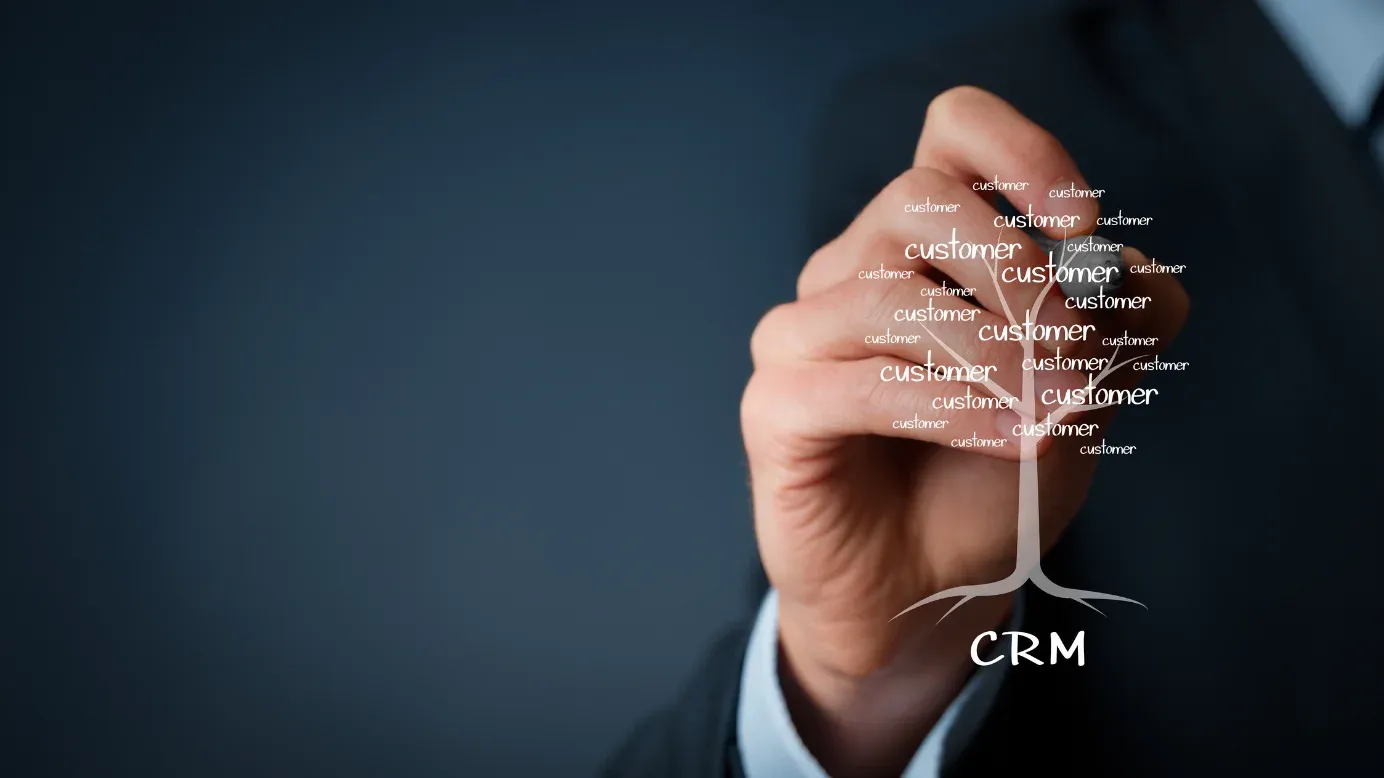5 Steps to Find The Best CRM for Small Businesses
A CRM for small businesses assists in helping SMBs manage their interactions and relationships with current and potential customers, sales processes & more.na
On this page
Creating a data-driven culture within an organization might seem like a dream that's hard to reach but with the right tool, it's possible. One example of such a happenstance is Airbnb which utilized Salesforce and Tableu to streamline the data in one place. Similarly, having the right CRM for small businesses can easily put actionable insights at your fingertips. A good CRM isn't just about storing information, it's about unlocking insights that make a real difference.
Airbnb uses Salesforce's Sales Cloud to improve the visibility of sales managers. The tool allows the managers to have greater visibility on regional team data, such as portfolios of listings and service features used. This unified access to information empowers sales managers to provide targeted coaching to market managers more efficiently for an improved hosting experience.
The newfound clarity that an SMB can get actionable insights through CRM for small businesses not only empowers sales managers to become data-driven coaches but also helps in identifying strengths and weaknesses across teams and then tailoring their approach to address specific needs.
The bottom line? find the right CRM. This blog will help you find the right CRM suited for small businesses. Let’s start with the basics.
What is CRM?
CRM or customer relationship management is a technological platform that acts as a central hub for all your customer interactions, it encompasses contact management, sales pipelines, and even agent productivity tools for the sales process.
A CRM for small business manages customer relationships across their entire lifecycle and improves marketing efforts, sales interactions, and digital purchases. By providing a comprehensive view of each individual's interactions with your company, a CRM helps you:
- Identify and target potential new customers
- Convert leads into loyal customers
- Provide exceptional ongoing support and services
In short, the best CRM for small businesses equips you to nurture relationships throughout their entire lifecycle to get a more satisfied customer base and a thriving business.
How does CRM help your business?
Did you know that even though 80% of people believe a specific functionality is crucial for creating customer experiences that give businesses a competitive edge, CRM still needs to be widely implemented? Let's get a quantified study on the effects that CRM for small business usage has on any organization.
- A Forrester study revealed that 80% of business leaders indicated a growing reliance on their company's CRM system as the centralized repository of customer data across various departments.
- The same study revealed that 32% of participants reported that their CRM system can manage the entire customer journey, including the initial discovery stage, ongoing engagement, and ultimately, customer retention.
- 80% of the participants have shared that CRM possesses broader utility beyond its current primary applications within sales and service departments.
- According to Salesforce research, a CRM system can potentially increase lead conversion by up to 30%, elevate deal size by as much as 15%, and contribute to a win rate improvement of up to 22%.
With quantified data showcasing the significance the CRM holds in the sales process and businesses alike, the following is the analytical representation of how CRM can benefit your business in three key ways:
1. Smoother sales process
A CRM system can keep track of all your sales processes and interactions in one place. This includes contact information, communication history, and deal stages. With this information readily available, salespeople can:
- Follow up with leads more quickly and efficiently.
- Identify and prioritize the most promising sales opportunities.
- Close deals faster by having all the customer information they need.
2. Improved marketing efforts
CRM systems can also store and analyze marketing data. This data can be used to:
- Identify which marketing campaigns are most effective at reaching your target audience.
- Personalize your marketing messages to individual customers.
- Track the progress of your marketing campaigns over time.
3. Contact management to maintain data
A core function of a CRM system is to store and organize contact information. This includes information about your customers, leads, and partners. A good CRM system will allow you to:
- Keep track of all your contact information in one central location.
- Segment your contacts based on different criteria, such as demographics or interests.
- Ensure that your contact information is accurate and up to date.
List of CRM to check out for your small business
CRM systems allow small businesses to centralize and organize customer data such as contact details, interactions, purchase history, and preferences, and help do other things.
1. Zoho CRM
It provides a variety of tools for managing sales, marketing, and customer support, catering to businesses aiming for growth. It offers different pricing options to accommodate various budgets and seamlessly integrates with other Zoho products, which is advantageous for businesses already utilizing Zoho's suite of tools.
2. HubSpot
It is another CRM option, that also facilitates sales, marketing, and customer support management. Hubspot is particularly suitable for businesses aiming to establish a content-rich website.
With tools for content marketing, email marketing, and social media management, it offers a comprehensive solution. Additionally, it provides a free plan, making it an attractive choice for businesses with financial constraints.
3. Zendesk
This CRM complements the wider array of Zendesk help desk tools, boasting a robust mobile application and a user-friendly interface. If you want budget-conscious brands with seamless integration vigor, Zendesk should be their go-to CRM.
How to find the best CRM suited for your small business?
To close more sales deals, you need to be equipped with strategies and find the right CRM for small businesses that would streamline the siloed data into actionable ones. Here's a strategic approach to help you find the best CRM suited for your business, focusing on features and functionalities:
1. Outline your pain points
Identify your sales team's challenges, such as inefficient lead management or lack of customer insights to find pain points. Ask questions such as:
- Is tracking leads and deals a challenge?
- Is scattered customer data hindering sales efforts?
- Is poor communication leading to missed opportunities?
- Do we have limited visibility into sales performance?
2. Make a list of your current programs and systems
Document the tools and systems your team uses for sales and customer management to understand what gaps need to be filled.
- Identify existing tools used for email marketing, project management, or communication.
- Consider if the CRM can integrate with these tools for a seamless workflow.
3. Set a budget
Determine how much you are willing to invest in a CRM solution, considering initial costs and ongoing expenses like training and support.
4. Compare features and resources
Research options for CRM for small business and compare the following to find the tool that suits your needs the best:
- Lead management: Consider features like lead scoring, automated workflows, and web form capture.
- Pipeline management: Key features include a visual sales pipeline, deal forecasting, and opportunity tracking.
- Contact management: Features like contact segmentation, detailed contact profiles, and activity history are important.
- Reporting and analytics: Robust reporting tools with customizable dashboards for sales performance insights.
- Mobile CRM: Access to CRM data and functionalities on mobile devices for on-the-go sales teams.
5. Narrow down your list
Based on your research and considerations, narrow your options to a shortlist of CRM solutions that best align with your requirements and budget. Most CRMs offer free trials to test features and user experience. So, involve your sales team in the selection process for better adoption and utilization of the CRM.
Case studies
Here are two case studies for a better understanding of the concept.
1. Enosix synergized operations with SAP-Salesforce integration
Enosix integrated Salesforce, with its back-office enterprise resource planning system, SAP to allow users to directly access up-to-date customer pricing information and streamline the sales process.
Enosix users conveniently accessed real-time, customer-specific pricing directly within Salesforce Sales Cloud and Commerce Cloud helping the sales representatives to experience efficiency in retrieving data from its origin.
Enosix, founded by SAP experts, delivers unified back-to-front office experience for SAP-based enterprises. The major focus of Enosix as a business provider is to provide seamless integration between SAP and various front-end systems.
Hence, they ensure intuitiveness, productivity, and streamlined experience of synergy through SAP and different front-end system integrations. However, Enosix faced many challenges before partnering with Smartdata. Their issues included:
- The current system did not allow sales representatives to see up-to-date pricing information directly from the main company database. This, in turn, increased manual work and the chance of mistakes when creating quotes or orders.
- Inability to get accurate and current pricing and inventory levels while creating quotes.
- Having trouble ensuring the sales team used the most recent information when creating quotes.
So, to ensure that the inefficiencies and increased risk of errors are reduced, Enosix used Smartdata to integrate SAP and Salesforce. Smartdata included pre-built components such as SAP customer detail, SAP customer company, SAP customer sales areas, SAP customer link, and SAP customer partner document search functions as an external configurator and pricing stimulation to access the most accurate product configurations. As a result, Enosix noticed:
- Access to real-time data
- Improved efficiency of sales representatives, clients, and the SAP system
- Fulfillment of customer orders accurately with the help of Salesforce's constant updation of data.
- Elimination of errors and reduction of time spent on error correction.
- Implementation of set rules for product groupings and pricing, that helped in generating error-free quotes and cost savings.
The successful integration of SAP and Salesforce increased sales reps’ efficiency and effectiveness and streamlined operations by improving data integrity.
2. Telstra synergizes customer insight by integrating Salesforce's Sales, Einstein Analytics, and Community Cloud
Telstra is Australia’s largest communications company with a network that covers 99% of the population. One could say Telstra plays a critical role in helping businesses connect their operations. So, Telstra integrated its services with Salesforce to simplify its products, eliminate the pain points of customers, and create a high-end all-digital experience.
To necessitate Telstra's needs, Salesforce helped put their customers first:
Telstra uses Salesforce's Sales, Einstein Analytics, and Community Cloud to transform and serve its customers in the best way possible. What took Telstra weeks to get complete customer insights, the collaboration with Salesforce allowed Telstra to get a 360-degree view of customers in a synergized manner in a short period.
In addition, Salesforce Partner Community Cloud managed to streamline the data gouged from the extensive partner network. The siloed data that took weeks to be curated was easily delivered in real-time.
Meanwhile, Einstein Analytics removed the complexity that came with administrative tasks and made it simpler for people to work faster, smarter, and better.
Analytics delivered the sales reps with insights accessible from anywhere, at any time to hold a contextual conversation with the customers. As a result, Analytics helped the representatives be more proactive in their needs and recommend to the customers what they need.
On the other hand, Salesforce Success Cloud aligned businesses and IT leaders to improve the experience of Telstra’s partners, employees, and customers. The Success Cloud equipped more than 4000 sales and service representatives with the data, insights, content, and training modules to work more efficiently.
By reshaping and synergizing the partner engagement, starting from onboarding to management and ordering with the Salesforce tools, Telstra managed to mark history.
- Generated a streamlined process of quoting and contracting that lessened the cycle time down from weeks to minutes.
- Within 12 months, Telstra successfully increased 80 points and the company’s sales pipeline and sales are at historic highs.
- The team managed to garner over 1,500 badges and several members are certified admins.
“I think the future success of any company, including Telstra, is to be ahead of the game and serve our customers brilliantly. Partnering with Salesforce helps us achieve these goals,” commented Pillay regarding the company's future in telecommunication.
Ending note
Finding the right CRM for small business might prompt you to take time to research your business needs. With a CRM in place, your sales process will be pipelined, and the reps will achieve goals faster. By availing the best CRM for small businesses, you will be looking at improvement over:
- Sales automation
- Document organization as well as storage
- E-commerce features
- Detailed reporting tools with filters
- Cloud storage
- Workflow management
- Business intelligence
- Competitor analysis
In conclusion, the comprehensive utilization of a CRM system can significantly influence all facets of your small business, including customer interactions, team communications, and workflow efficiency.